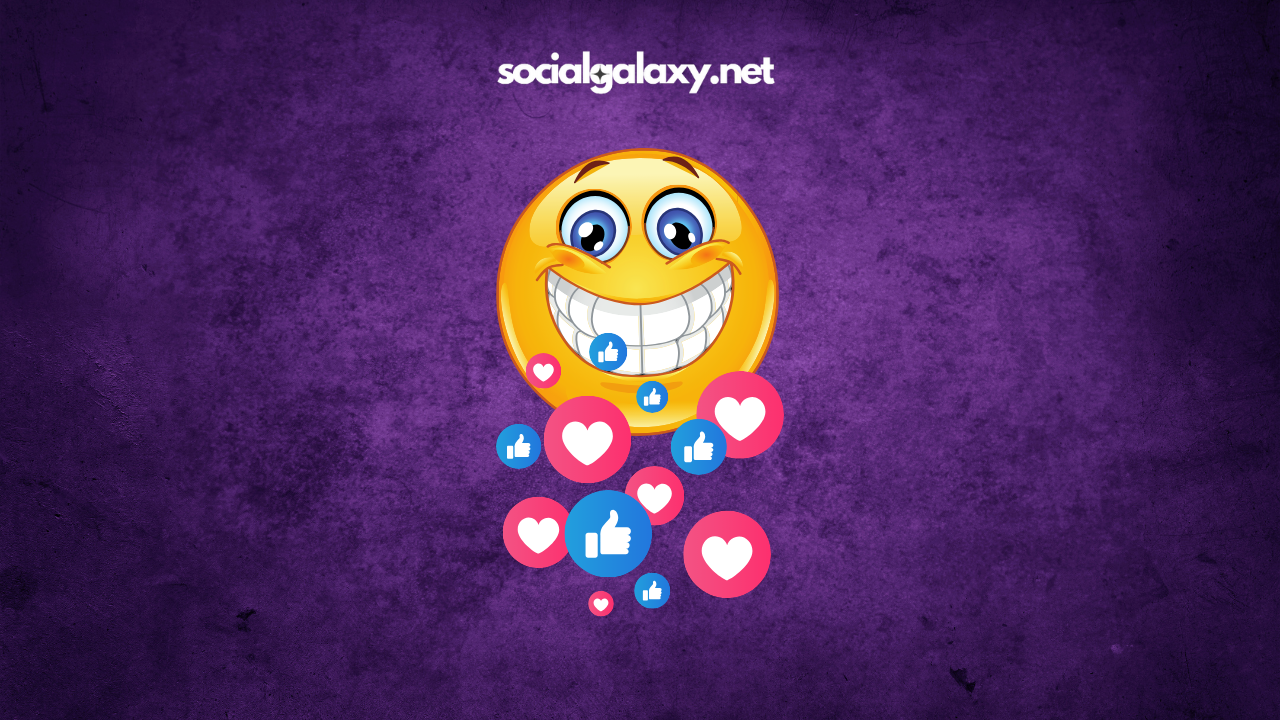Why Does My Spotify Keep Pausing? Common Causes and Solutions
Spotify is one of the most popular music streaming services, with over 433 million monthly active users. It offers a vast library of music, podcasts, and other audio content that you can enjoy on your desktop, laptop, smartphone, or tablet.
However, one common issue that Spotify users experience is that the app keeps pausing unexpectedly. This can be a major annoyance, especially if you're in the middle of listening to a song or podcast.
There are several reasons why Spotify might keep pausing. Some of the most common causes include:
- Your internet connection is unstable. If your internet connection is slow or intermittent, Spotify may pause to buffer the audio content. Try restarting your router or modem, or switching to a different Wi-Fi network.
- Your device is running low on memory. Spotify can use a lot of memory, especially if you're streaming high-quality audio. If your device is running low on memory, Spotify may pause to free up some resources. Try closing other apps and programs that you're not using, or restarting your device.
- There is a problem with the Spotify app. The Spotify app may be experiencing a bug or glitch that is causing it to pause unexpectedly. Try updating the app to the latest version, or uninstalling and reinstalling it.
- You are using an ad blocker. Some ad blockers can interfere with Spotify's playback, causing it to pause unexpectedly. Try disabling your ad blocker and see if that solves the problem.
- Your account is being used on multiple devices. Spotify allows you to use your account on multiple devices, but if you're streaming music on too many devices at the same time, it can cause the app to pause on some of them. Try closing Spotify on other devices and see if that solves the problem.
If you've tried all of the above solutions and Spotify is still pausing unexpectedly, you may need to contact Spotify's customer support for help.
Here are some additional tips to help prevent Spotify from pausing unexpectedly:
- Use a strong and stable internet connection. The better your internet connection, the less likely Spotify is to pause to buffer.
- Keep your device updated. Software updates often include bug fixes that can improve the stability of apps like Spotify.
- Close other apps and programs that you're not using. This can help to free up memory and resources for Spotify.
- Disable ad blockers. Ad blockers can interfere with Spotify's playback, so it's best to disable them when using the app.
- Limit the number of devices that you're using to stream Spotify. Spotify allows you to use your account on multiple devices, but if you're streaming music on too many devices at the same time, it can cause the app to pause on some of them.
By following these tips, you can help to prevent Spotify from pausing unexpectedly and enjoy your music and podcasts uninterrupted.