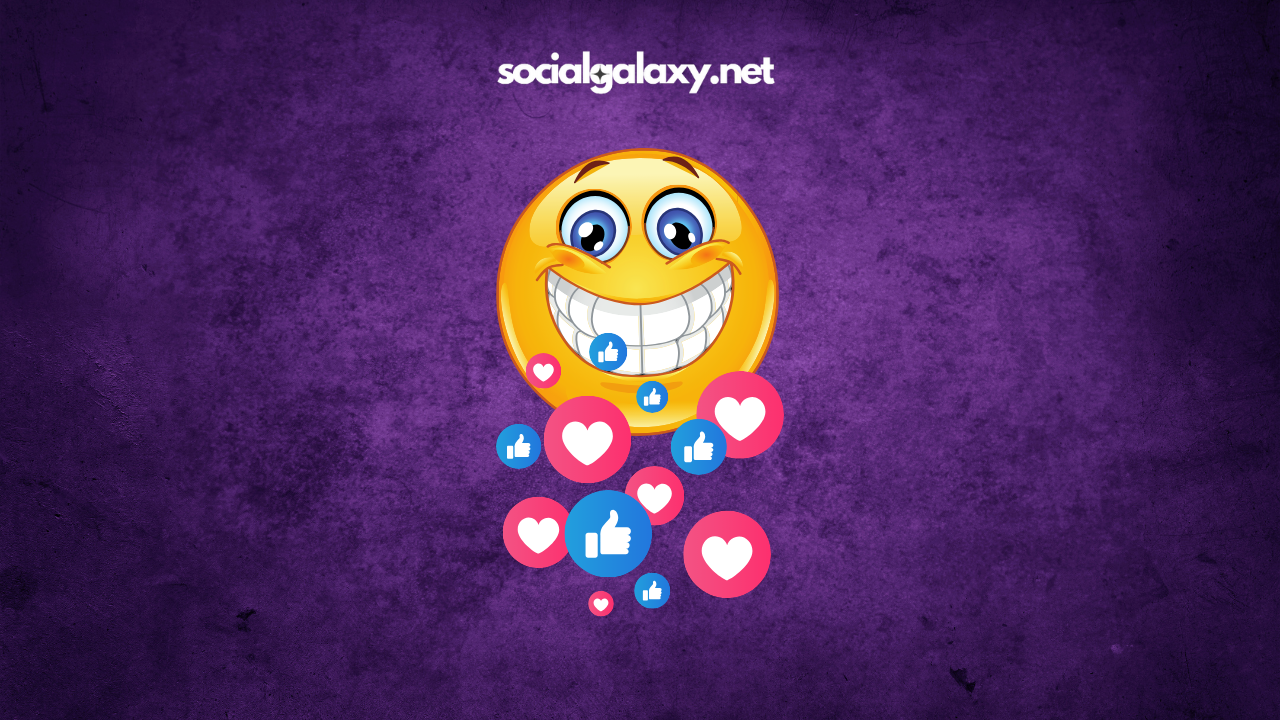Why Does Instagram Keep Logging Me Out?
Instagram is a popular social media platform with over 1 billion active users. However, many users have reported experiencing issues with being logged out of their accounts unexpectedly. In this blog post, we will explore some common reasons why Instagram keeps logging you out and provide solutions to help you stay logged in.
1. Incorrect Password
One of the most common reasons Instagram logs you out is incorrect login credentials. Could you make sure that you are entering the correct username and password? If you have forgotten your password, you can reset it by clicking on the "Forgot Password?" link on the login page.
2. Third-Party Apps
If you have authorized third-party apps to access your Instagram account, they may be the reason why you are being logged out. These apps can sometimes cause conflicts with Instagram's security features, which can result in you being logged out of your account. To resolve this issue, you can revoke access to third-party apps by going to your Instagram profile, tapping on the "Settings" icon, and then selecting "Security." Under the "Apps and Websites" section, you can review and revoke access to any apps that you no longer want to use.
3. Device Compatibility
Instagram regularly releases updates to improve the user experience and fix bugs. However, some older devices may not be compatible with the latest versions of Instagram. If you are using an older device, you may need to update it to the latest operating system or purchase a new device to continue using Instagram without being logged out.
4. Cache and Cookies
Over time, your browser or app can accumulate cache and cookies that interfere with Instagram's functionality. Clearing your cache and cookies can sometimes help resolve issues with being logged out. To clear your cache and cookies, follow these steps:
- Google Chrome: Go to "Settings" > "Privacy and Security" > "Clear Browsing Data."
- Safari: Go to "Preferences" > "Privacy" > "Manage Website Data."
- Instagram App: Go to "Settings" > "Security" > "Clear Cache."
5. Security Issues
In some cases, you may be logged out of Instagram due to security concerns. If Instagram detects suspicious activity or potential security breaches, it may log you out of your account to protect your information. If you believe that your account has been compromised, you should change your password immediately and consider enabling two-factor authentication.
6. Temporary Issues
Occasionally, Instagram may experience temporary issues that can cause users to be logged out. These issues are usually resolved quickly by Instagram's engineers. If you are experiencing persistent issues with being logged out, you can check Instagram's status page to see if there are any known outages or issues.
Conclusion
Being logged out of Instagram unexpectedly can be frustrating. By understanding the common reasons why this happens and following the solutions provided in this blog post, you can increase your chances of staying logged in and continuing to enjoy the platform. If you are still experiencing issues, you can reach out to Instagram's support team for further assistance.