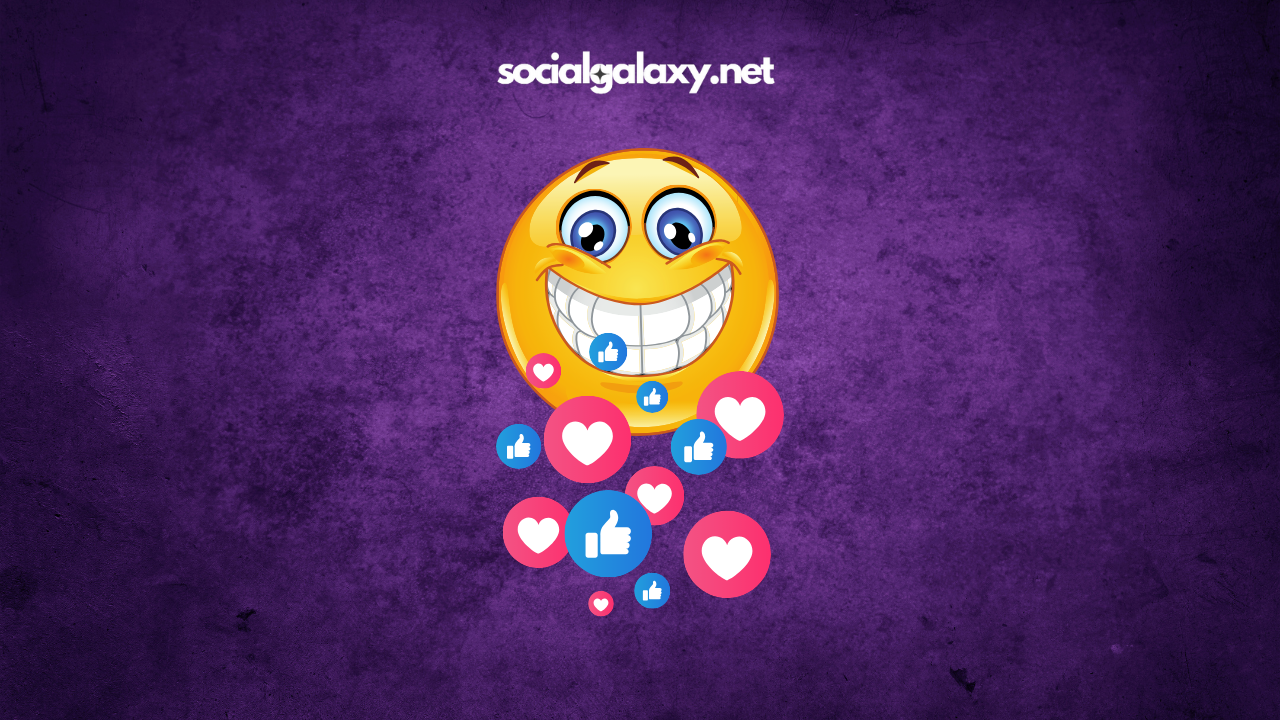How to Drop a Pin on Google Maps for Beginners
Google Maps is an incredibly useful tool that can help you find your way around, no matter where you are. One of the most basic features of Google Maps is the ability to drop a pin. This can be helpful for marking locations you want to visit, sharing your location with others, or simply saving a place for future reference.
Dropping a pin on Google Maps is easy. Here's how to do it:
- Open Google Maps. You can do this on your computer, phone, or tablet.
- Find the location you want to pin. You can search for a specific address, or you can zoom in and out of the map to find the location you're looking for.
- Click or tap on the map. A red pin will appear at the location you clicked or tapped.
- (Optional) Add a label or description. You can click or tap on the pin to add a label or description. This can be helpful for reminding you why you pinned the location.
- (Optional) Share the location. You can click or tap on the share button to share the location with others. You can share the location via email, text message, or social media.
Here are some examples of how you can use pins to your advantage:
- Mark a location you want to visit. If you're planning a trip, you can drop a pin on the destinations you want to visit. This can help you plan your route and make sure you don't miss anything.
- Share your location with others. If you're meeting up with friends or family, you can drop a pin on your current location and share it with them. This can help them find you easily.
- Save a place for future reference. If you find a place that you want to visit again, you can drop a pin on it. This can help you remember where it is and make it easy to find next time.
Dropping a pin on Google Maps is a quick and easy way to mark locations and share them with others. With just a few clicks or taps, you can save time and make your life easier.