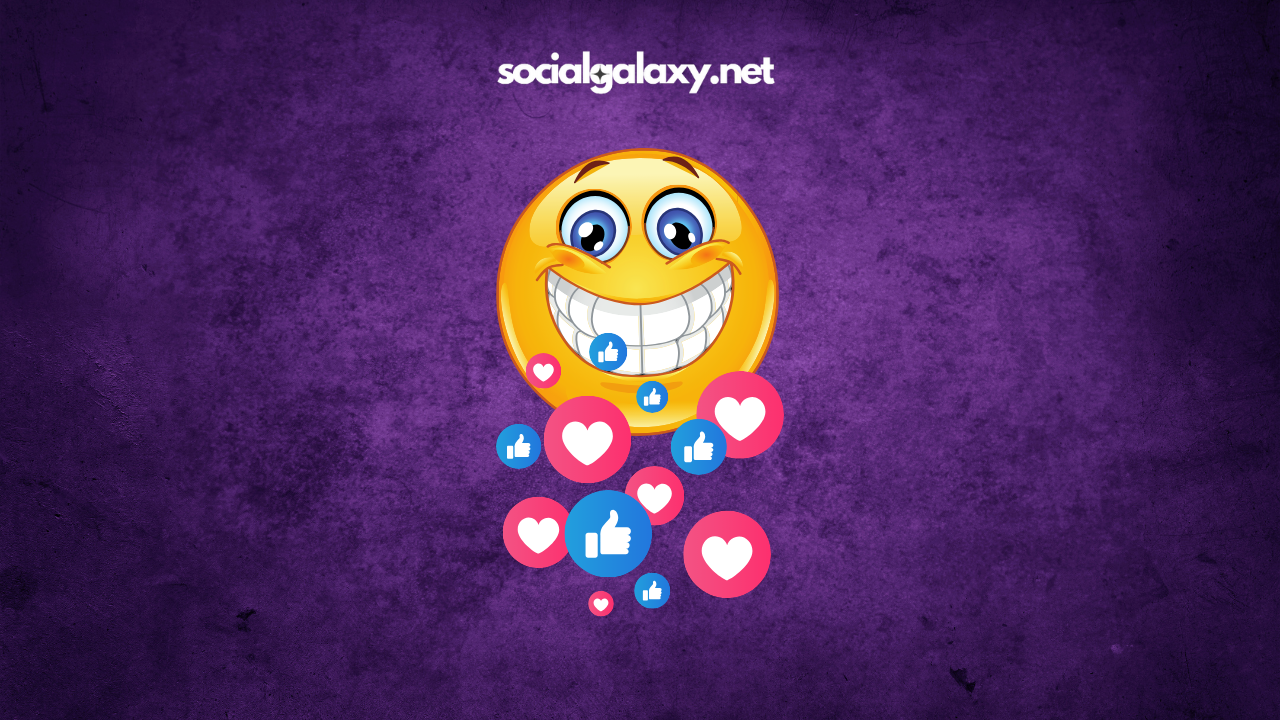Turn off Notes on Instagram
Instagram's Notes feature offers a unique way to share brief messages with your followers, but managing them effectively can be crucial for a seamless experience. In this comprehensive guide, we delve into enabling and disabling Notes on Instagram to tailor your DM inbox to your preferences.
Unlocking Instagram Notes: How to Enable Them
To begin utilizing Instagram Notes, follow these steps:
- Open the Instagram app.
- Tap on the Messages icon in the top-right corner.
- Select "Note" above your profile photo.
- Choose to create a short video loop or a text message Note.
- Craft your message and share it with your followers.
Note: You can only share one Note per 24-hour period.
Taking Control: Disabling Instagram Notes
If you find Notes overwhelming and wish to turn them off, follow these simple steps:
- From your inbox, tap on the profile picture of the person you want to mute Notes for.
- Select "Mute notes" and confirm your choice.
Alternatively:
- Navigate to the user's profile.
- Tap on "Following" to access the menu.
- Choose "Mute" and toggle the switch for Notes.
Conclusion: Tailoring Your Instagram Experience
While Notes can enhance your Instagram interactions, managing them is key to avoiding inbox clutter. By learning how to enable and disable Notes, you can maintain a streamlined experience, enjoying updates from friends without feeling overwhelmed by unnecessary notifications.
Transform your Instagram experience today with our guide to mastering Notes.